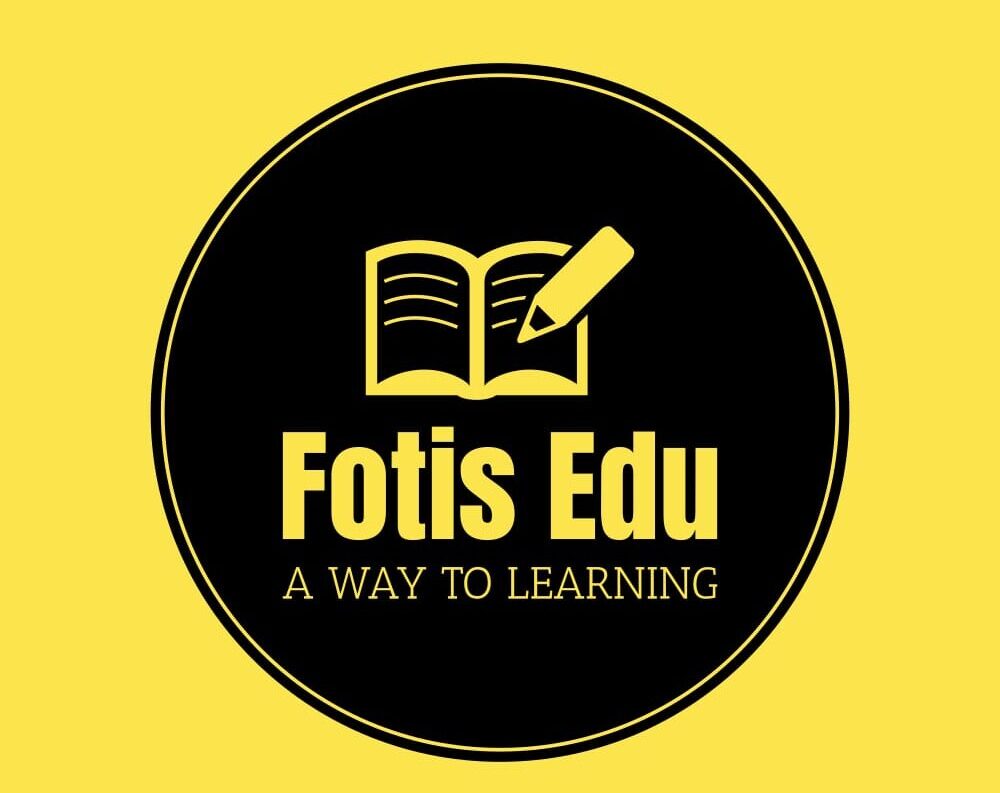What is Software as a service (SaaS)?
Software as a service (SaaS) is a software distribution or licensing model in which a cloud provider hosts applications and makes them available to end users over the internet.
It allows access to software on a subscription basis using external servers.
In this model, an independent software vendor (ISV) may contract a third-party cloud provider to host the
application.
In the software-on-demand SaaS model, the provider gives customers network-based access to a single copy of an application that the provider created specifically for SaaS distribution. The application’s source code is the same for all customers, and when new features or functionalities are released, they are rolled out to all customers.
Why SaaS has become significant?
SaaS provides a complete software solution that you purchase on a pay-as-you-go basis from a cloud service provider. You rent the use of an app for your organization, and your users connect to it over the Internet, usually with a web browser.
All of the underlying infrastructure, middleware, app software, and app data are located in the service provider’s data center. The service provider manages the hardware and software, and with the appropriate service agreement, will ensure the availability and the security of the app and your data as well.
SaaS allows your organization to get quickly up and running with an app at minimal upfront cost.
Does SaaS allows data to be accessed from any device?
As its important feature, SaaS allows each user to access programs via the Internet.
Thus, SaaS allows data to be accessed from any device (computer or mobile phones) with an internet connection and a web browser.
Can SaaS applications be integrated with other softwares?
Organizations can integrate SaaS applications with other software using application programming interfaces (APIs).
For example, a business can write its own software tools and use the SaaS provider’s APIs to integrate those tools with the SaaS offering.
Thus, SaaS buyers can customise the user interface and can change data fields. This also allows SaaS users to access their data through their mobile devices.
Does the user needs to install the software on his/her computer?
The user need not install the software on his/her computer. In simple words, software-as-a-Service (SaaS)—also known as cloud based software—is now mainstream.
Upto what extent Software-as-a-Service (SaaS) is flexible?
Today’s web-based software (SaaS) is flexible enough to be modified for specific business uses but also individual users.
Buyers can customize the user interface (UI) to change the look and feel of the program, as well as modify specific areas, such as data fields, to alter what data appears. Several business process features can also be turned off and on at will.
Give some examples of SaaS.
Any web-based email service is classified as SaaS. For example a web-based email service such as Outlook, Hotmail or Yahoo!
What are the advantages of SaaS?
1 . Users can run most SaaS apps directly from their web browser without needing to download and install any software . This means that you don’t need to purchase and install special software for your users.
2 . SaaS makes it easy to “mobilize” your workforce because users can access SaaS apps and data from any Internet-connected computer or mobile device.
3 . With data stored in the cloud, users can access their information from any Internet-connected computer or mobile device.
4 . Since app data is stored in the cloud, no data is lost if a user’s computer or device fails.
5 . You don’t need to bring special expertise onboard to manage the security issues inherent in mobile computing. A carefully chosen service provider will ensure the security of your data, regardless of the type of device consuming it.
6 . You don’t need to worry about developing apps to run on different types of computers and devices because the service provider has already done so.
7 . To provide SaaS apps to users, you don’t need to purchase, install, update, or maintain any hardware, middleware, or software.
Web 3.0 – next phase of the evolution of web https://fotisedu.com/web-3-0-next-phase-of-the-evolution-of-web/
PRACTICE QUESTIONS
QUES 1 . With reference to “Software as a Service (SaaS)”, consider the following statements: UPSC 2022
1 . SaaS buyers can customise the user interface and can change data fields.
2 . SaaS users can access their data through their mobile devices.
3 . Outlook, Hotmail and Yahoo! Mail are forms of SaaS.
Which of the statements given above are correct?
(a) 1 and 2 only
(b) 2 and 3 only
(c) 1 and 3 only
(d) 1, 2 and 3
(d) EXPLANATION: ■ Software-as-a-Service (SaaS) is a software licensing model. ■ It allows access to software on a subscription basis using external servers. ■ As its important feature, SaaS allows each user to access programs via the Internet. ■ Thus, SaaS allows data to be accessed from any device (computer or mobile phones) with an internet connection and a web browser. ■ The user need not install the software on his/her computer. ■ In simple words, software-as-a-Service (SaaS)—also known as cloud based software—is now mainstream. ■ Today’s web-based software (SaaS) is flexible enough to be modified for specific business uses but also individual users. ■ Buyers can customize the user interface (UI) to change the look and feel of the program, as well as modify specific areas, such as data fields, to alter what data appears. ■ Several business process features can also be turned off and on at will. ■ Any web-based email service is classified as SaaS, examples a web-based email service such as Outlook, Hotmail or Yahoo!.